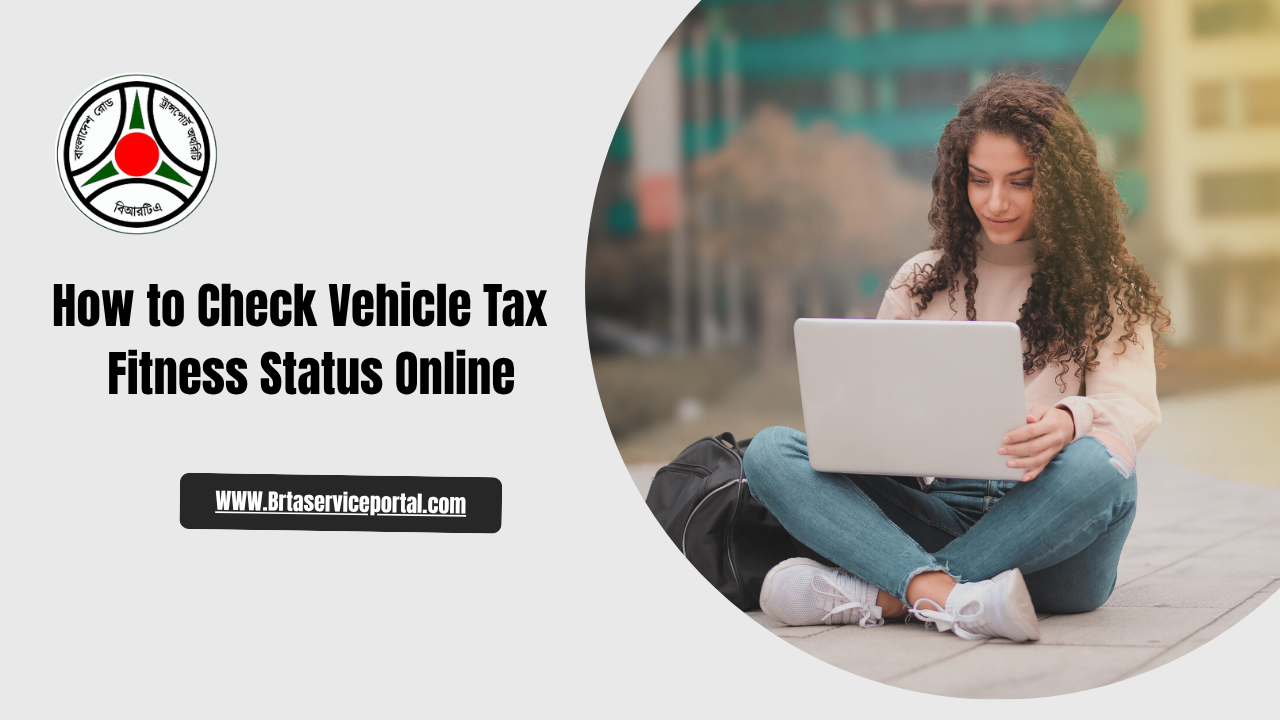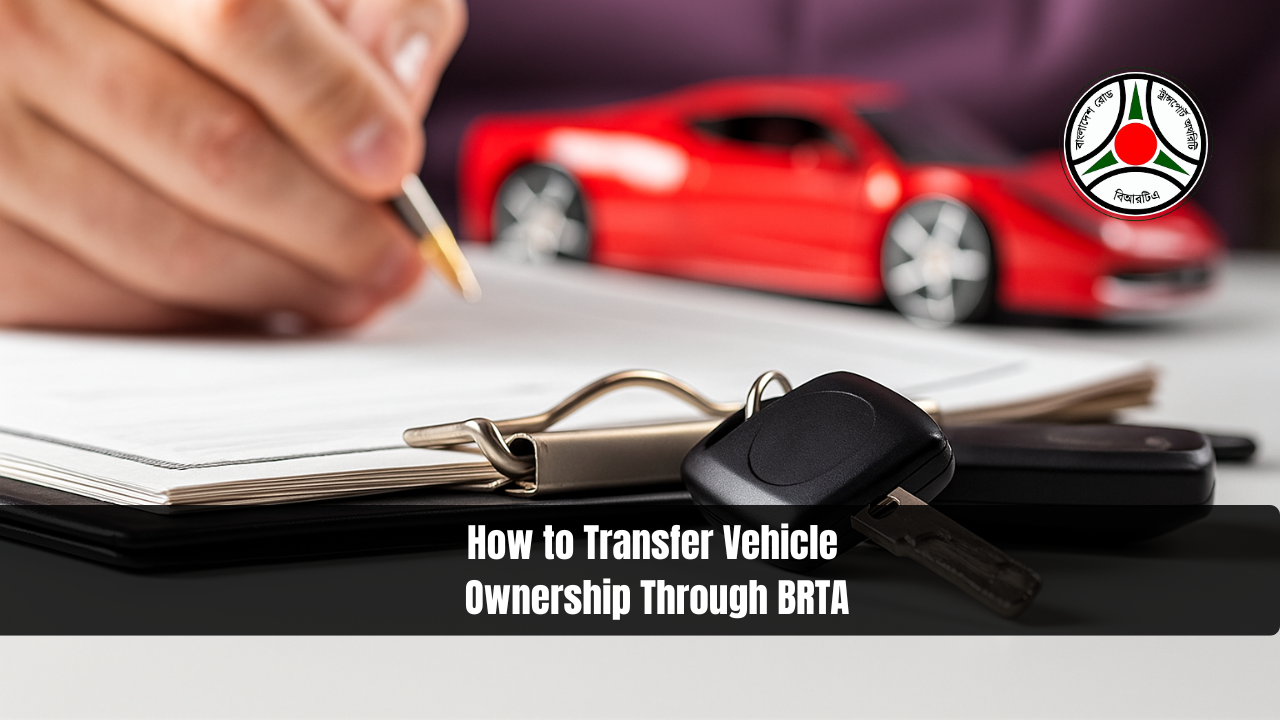How to Verify Your BRTA Payment Online
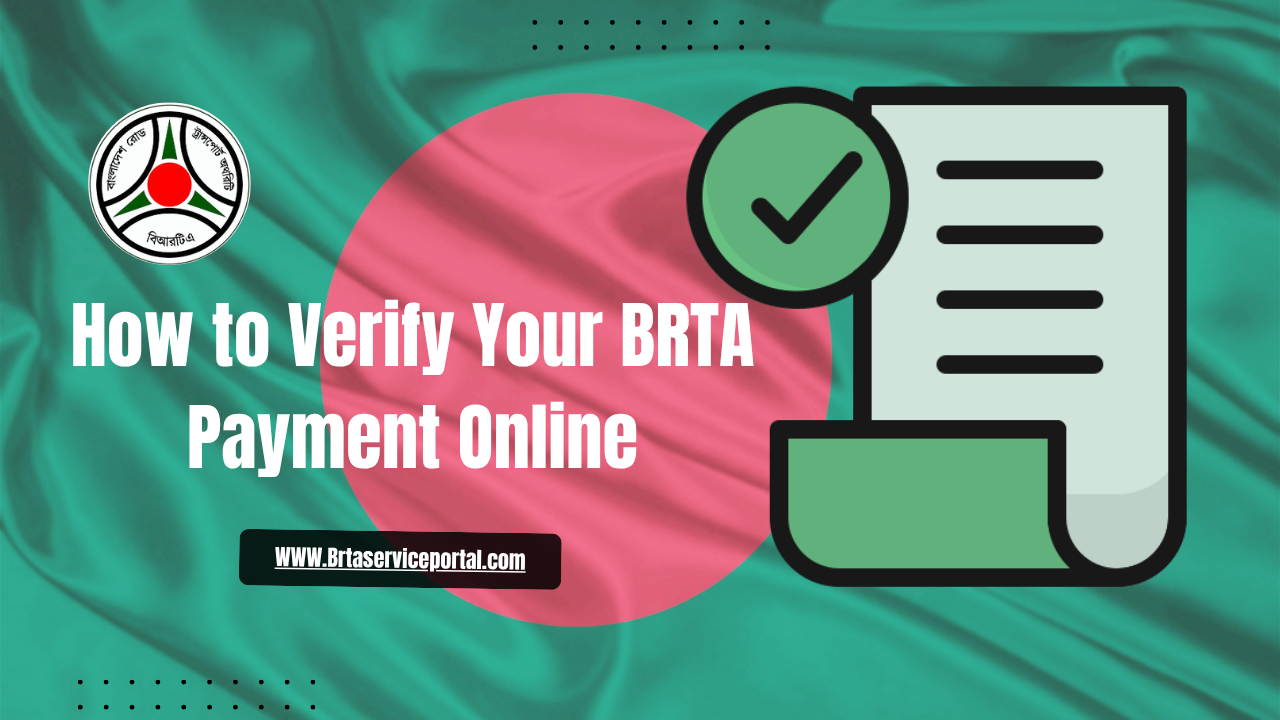
How to Verify Your BRTA Payment Online. If you’ve made a payment to the Bangladesh Road Transport Authority (BRTA), it’s essential to verify whether your transaction was successful. Whether you’ve paid for a driving license, vehicle registration, or any other BRTA service, online payment verification ensures peace of mind and helps avoid future issues.
Read Also : BRTA Service Portal
What is BRTA Payment Verification?
BRTA payment verification is the process of checking whether your payment to the BRTA has been successfully received and recorded in their system. This service is available online through the official BRTA portal and can be completed in just a few minutes.
How to Verify Your BRTA Payment Online
- Visit the Official BRTA Website
Go to www.brta.gov.bd using your browser. - Click on “Payment Verification”
Locate and select the “Payment Verification” option from the homepage menu. - Choose Your Transaction Type
From the dropdown menu, select either E-Tracking Number or Transaction Number under the “Transaction Type” field. - Enter Your Reference Number
Input the number located at the top-right corner of your BRTA payment receipt. - Click the “Search” Button
Hit the Search button to view your payment verification details.
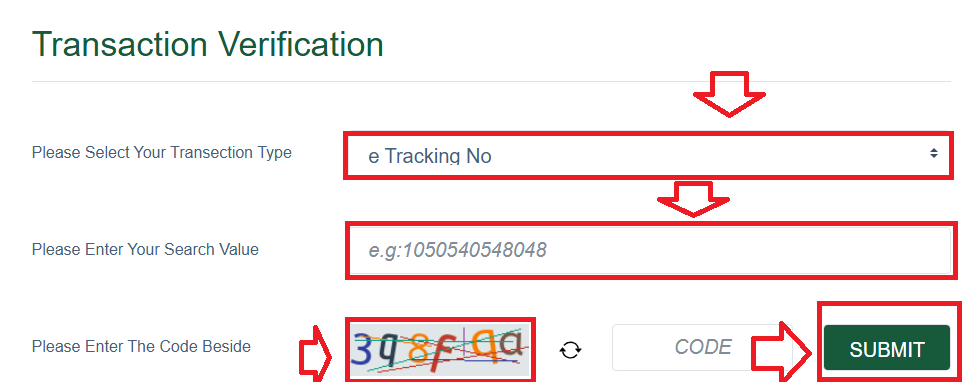
Related Services You Can Verify
- Driving License Application Status
- Vehicle Fitness Certificate Payment
- Registration Fees
- Renewal Charges
Why Is Payment Verification Important?
Verifying your BRTA payment ensures that:
- Your application is being processed.
- You have proof of a successful transaction.
- You can avoid delays or issues with your license or vehicle registration.
Conclusion
Verifying your BRTA payment online is quick, easy, and essential. With just your E-Tracking or Transaction Number, you can ensure that your payment has gone through successfully. Always keep your payment receipt safe and complete the verification as soon as possible to avoid delays.