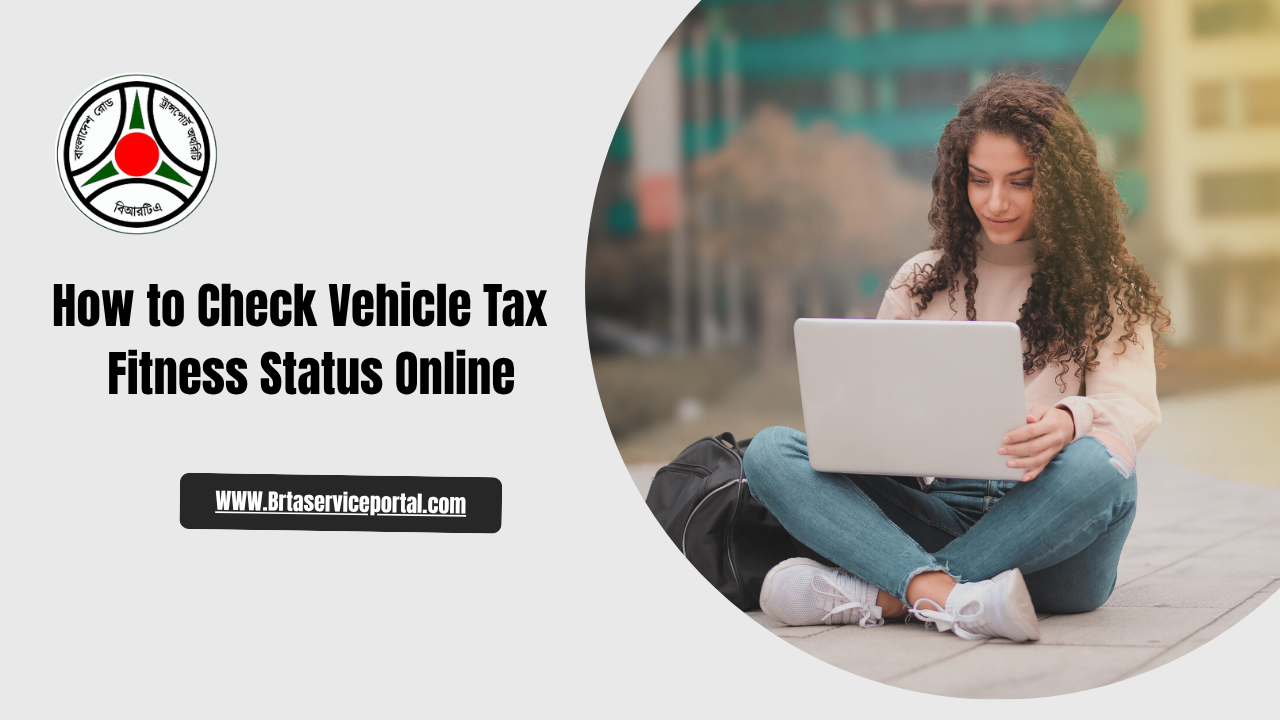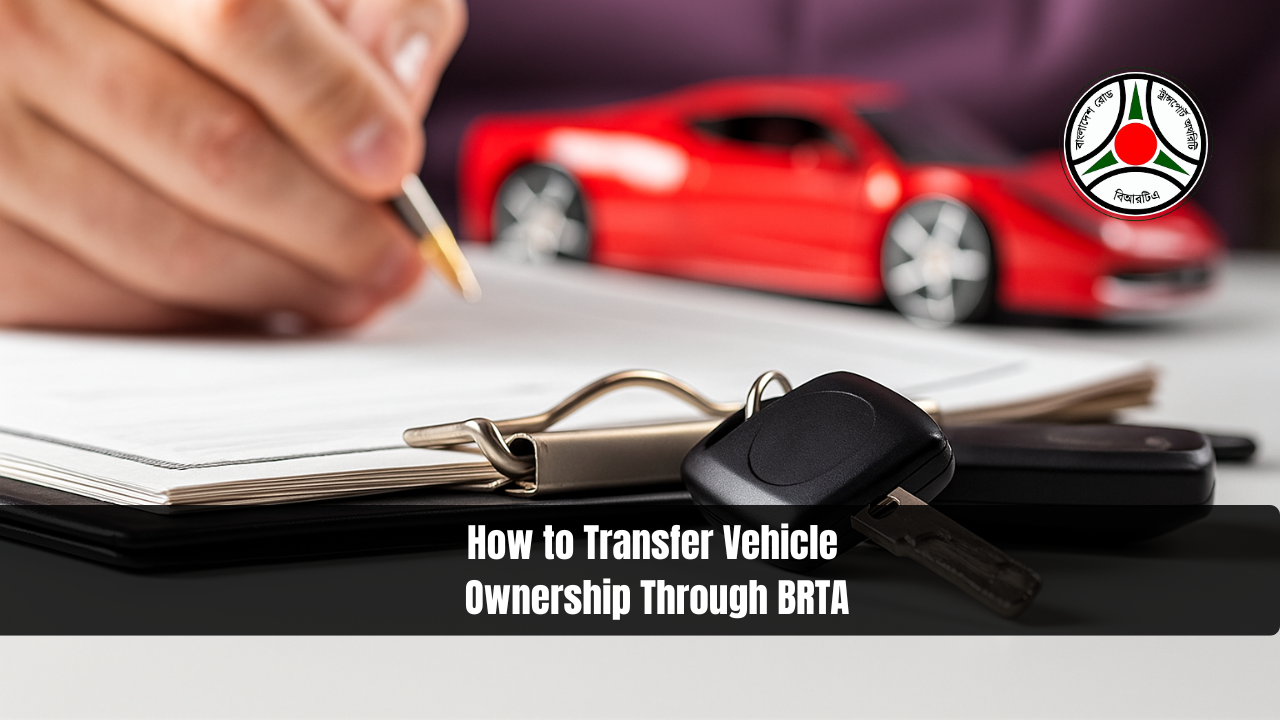How to Pay Your BRTA Tax Token Online in Bangladesh

How to Pay Your BRTA Tax Token Online in Bangladesh. Bangladesh BRTA (Bangladesh Road Transport Authority) tax token can now be paid online with ease thanks to the BRTA Service Portal (BSP) and other digital payment methods. The process of renewing taxes tokens can be completed quickly, saving vehicle owners time and reducing the need to visit BRTA offices. Paying your BRTA tax token has never been easier thanks to online banking, mobile financial services, and other online platforms.
What is a BRTA Tax Token?
A BRTA tax token is a vital document that verifies your vehicle’s registration and compliance with road transport regulations in Bangladesh. It is essential for all motor vehicles operating within the country. Tax tokens must be renewed periodically, and failing to do so can result in penalties or the inability to legally operate the vehicle.
How to Pay BRTA Tax Token Online
You can pay your BRTA tax token online using the official BRTA Service Portal (BSP) or other authorized platforms such as iPay (City Bank) or mobile financial services like Nagad. This step-by-step guide will walk you through the process, ensuring a smooth and hassle-free transaction.
Step 1: Visit the BRTA Service Portal
To start the process, head to the official BRTA Service Portal (BSP) at bsp.brta.gov.bd. This is the primary platform for accessing all BRTA services, including tax token renewal and online payments.
Step 2: Register or Login
If you are a new user, you will need to register by creating an account on the BSP portal. Simply click on the “Register” button and fill in your details to create an account. If you’re already a registered user, log in with your username and password to access the payment portal.
Step 3: Navigate to the Tax Token Payment Section
Once you’re logged in, look for the section related to tax token renewal or payment. This section is usually listed under “Tax Token Services” or something similar on the portal’s dashboard.
Step 4: Enter Your Vehicle Details
In this step, you will need to enter your vehicle registration number and other relevant information about your vehicle. Make sure all details are correct to avoid any payment issues.
Step 5: Choose Your Preferred Payment Method
The BSP portal offers several payment options for your convenience. You can select your preferred method from the following options:
- iPay (City Bank): This option allows you to pay using your City Bank American Express card.
- Mobile Financial Services (e.g., Nagad): You can use mobile financial apps like Nagad to make payments directly from your mobile device.
- Online Banking: Other online payment gateways may also be available depending on your bank.
Step 6: Complete the Payment
After selecting your payment method, follow the on-screen instructions provided by the platform to complete your payment. This may involve entering payment details, such as card information or logging into your mobile banking app.
Step 7: Verification of Payment
After completing the payment, you will receive a confirmation or transaction receipt. You can verify the successful transaction through the BSP portal or other relevant systems. Some systems may also send you an email or SMS confirming the payment.
Alternative Payment Methods for BRTA Tax Token
In addition to the BSP portal, there are other convenient ways to pay your BRTA tax token online, including:
- iPay (City Bank): iPay offers a secure way to pay your BRTA tax fees using your City Bank American Express card. It’s a quick method for individuals with City Bank cards.
- ONE Bank: Certain branches of ONE Bank also allow you to pay BRTA fees directly. Visit your nearest branch for more details.
- Mobile Financial Services: Mobile banking apps like Nagad make paying your BRTA tax token even easier. Simply use the app to complete the transaction on your mobile device, making it an ideal choice for users without access to traditional banking methods.
Benefits of Paying BRTA Tax Token Online
- Convenience: You can pay your tax token from the comfort of your home, eliminating the need to visit the BRTA office or a bank.
- Time-saving: The process is quick and efficient, saving you time compared to traditional payment methods.
- Multiple Payment Options: With platforms like iPay, Nagad, and others, you can choose a payment method that suits you best.
- Instant Confirmation: Once you complete your payment, you will receive immediate confirmation, allowing you to proceed with vehicle-related activities without delay.
Conclusion
Paying your BRTA tax token online is a simple, fast, and secure way to fulfill your vehicle registration requirements. By using the BRTA Service Portal (BSP), iPay, or mobile financial services like Nagad, you can complete the payment process without the hassle of long queues or paperwork. Always ensure your vehicle details are correct and double-check your payment status to avoid any issues with your registration.
With the digitalization of government services in Bangladesh, paying your BRTA tax token online has become more convenient, ensuring a smoother experience for vehicle owners across the country.