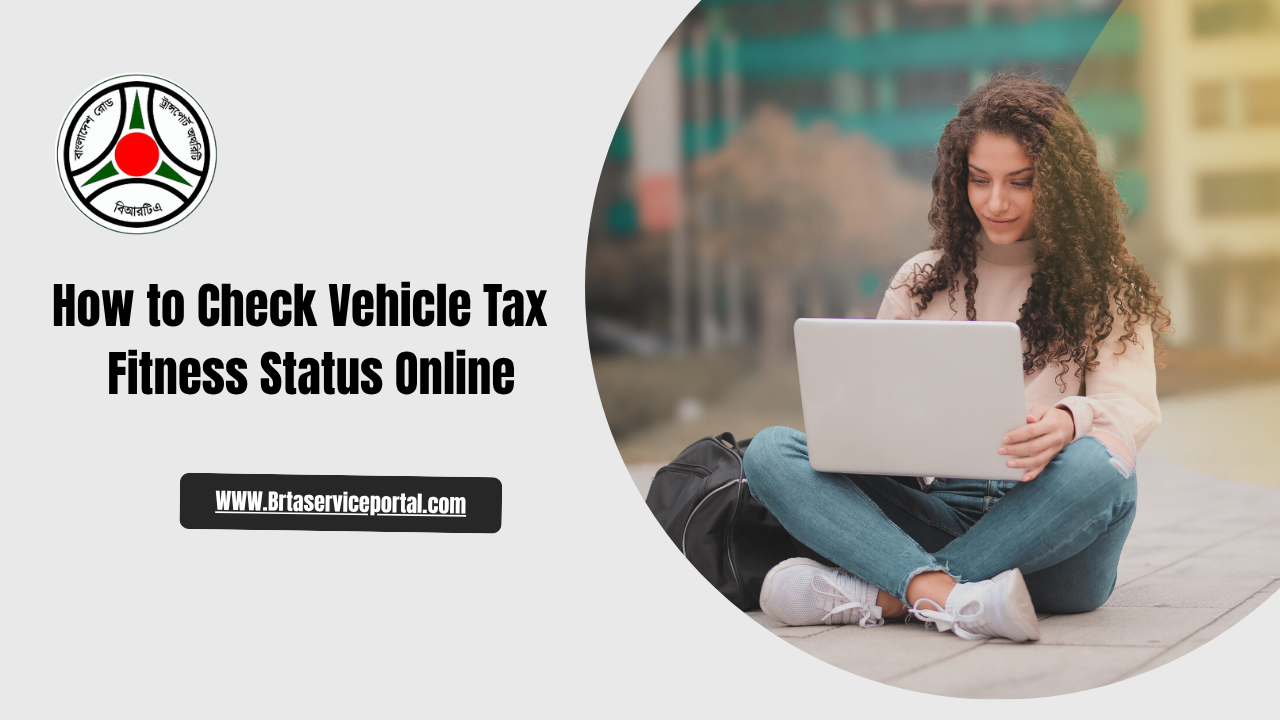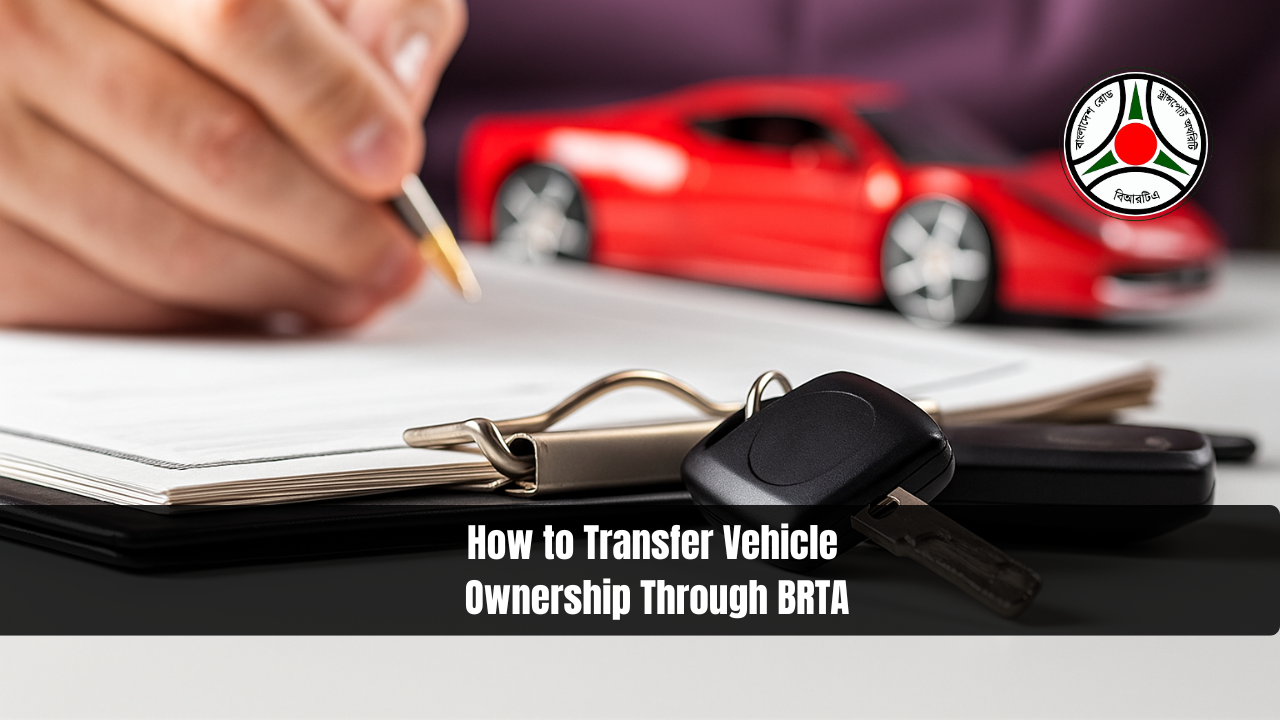BRTA Admit Card – HOW Download BRTA Admit Card 2025
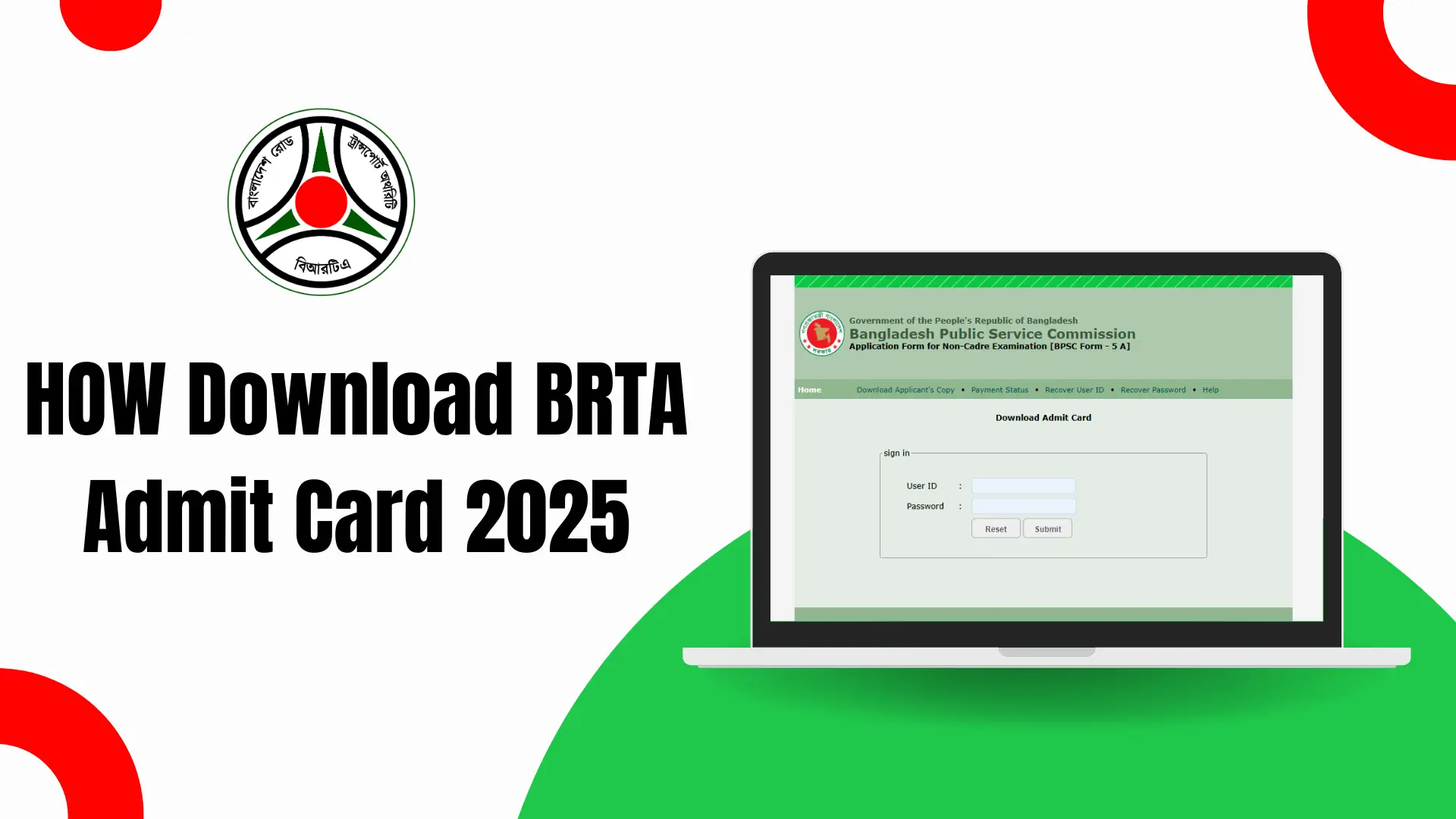
BRTA Admit Card. The BRTA Admit Card 2025 is essential for candidates applying for driving licenses or learner’s permits in Bangladesh. Without this admit card, you cannot appear for your scheduled test. This guide will walk you through how to download your BRTA admit card online, what details you need, and common issues you might face during the process.
What is The BRTA Admit Card 2025?
The BRTA admit card is an official document issued to applicants who have completed the BRTA application process for services like:
- Learner license
- Driving license
- Other BRTA examinations
This admit card acts as proof of your registration and allows you to sit for the scheduled test.
How to Download BRTA Admit Card 2025
Follow these simple steps to get your applicant copy:
Step 1: Go to the Official Portal
Open your web browser and visit the BRTA TeleTalk official website for admit card downloads:
Step 2: Enter Your Credentials
You will see fields labeled “User ID” and “Password”. Enter the credentials you received during the application process.
Step 3: Log In
Click the “Find” button after entering your User ID and Password. This will verify your information and retrieve your applicant copy.
Step 4: Download Your Admit Card
Once the system displays your details, click Download or Print to save your BRTA admit card. Keep it safe and bring a printed copy to your test center.
Important Points to Remember
- Official Source: Only use the official BRTA TeleTalk portal for downloading the admit card. Avoid third-party websites.
- User ID & Password: These are mandatory and were provided when you applied for your license or other BRTA services.
- Admit Card Availability: If you receive a message like “Admit Card is not issued yet!”, it means either the card is not ready or there might be an input error.
- Check Information: Make sure your User ID, Password, and other details are correct before logging in.
Common Issues and Solutions
| Problem | Solution |
|---|---|
| Admit card not issued yet | Wait for official release; check the portal later. |
| Invalid User ID or Password | Verify credentials received during application; reset if necessary. |
| Browser issues | Use updated browsers like Chrome, Firefox, or Edge. |
| Printing errors | Download as PDF first, then print from a local machine. |
Tips For a Smooth Download
- Always download your admit card well before the test date.
- Keep both digital and printed copies.
- Double-check the name, test date, and venue on your admit card.
- If any information is incorrect, contact your regional BRTA office immediately.
Conclusion
Downloading the BRTA Admit Card 2025 is simple when you follow the official steps. Ensure you have your User ID and Password, use the official TeleTalk portal, and keep a printed copy ready for your test. By following this guide, you can avoid common mistakes and make your BRTA test day hassle-free.