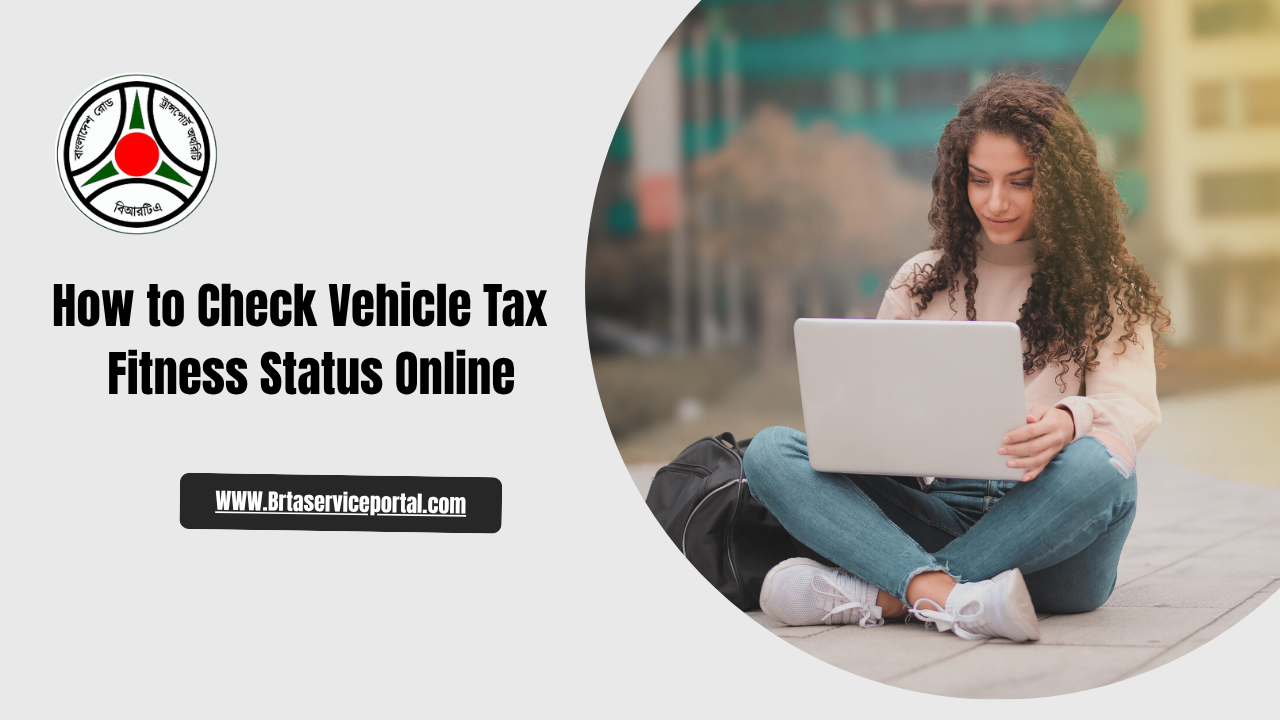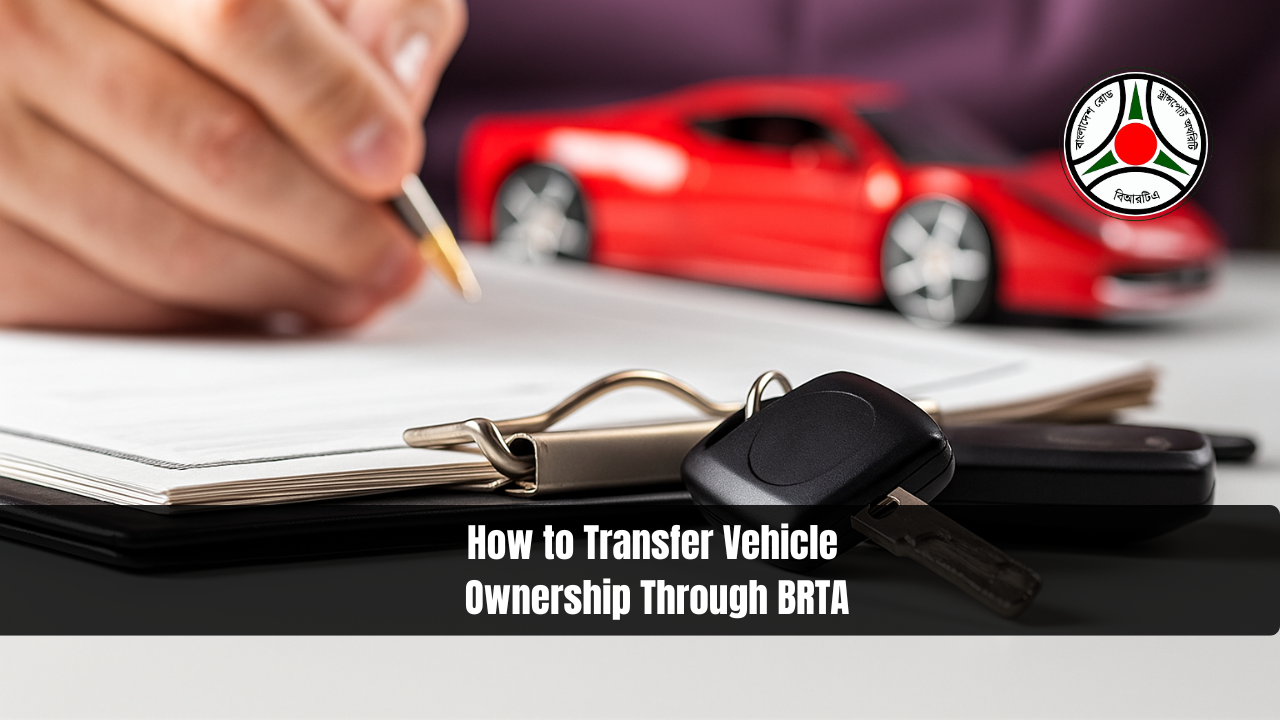BRTA Registration Check – How To Check Online Registration

A BRTA Registration Check allows vehicle owners and drivers in Bangladesh to check the status of their vehicle registration online. As a result of this service, you can ensure transparency, reduce paperwork, and stay informed about the validity of your registration. BRTA online system provides a quick and convenient way to access your vehicle official records, whether you need to renew, confirm ownership, or meet legal obligations.
What Is BRTA Registration Check?
BRTA Registration Check allows individuals to check the registration details of a vehicle online quickly and easily through the Bangladesh Road Transport Authority (BRTA). The service is especially useful for vehicle owners, buyers, and law enforcement authorities who wish to confirm the authenticity and legal status of any registered vehicle in Bangladesh.
BRTA Registration Check By Online Method
BRTA (Bangladesh Road Transport Authority) Service Portal (BSP) can help you check your registration in 2025. You will need to register as a service recipient on BSP’s website, which could be as a driver, owner, or vehicle dealer. Various services are available through the portal, including those related to driving licenses and vehicle registrations.
Follow these instructions to check your BRTA registration through the official online portal:
- Visit the BRTA Service Portal
Go to the official website: https://bsp.brta.gov.bd - Register or Log In
- If you are a new user, you’ll need to register by selecting your role (e.g., driver, owner, or dealer) and providing your mobile number, NID, and personal details.
- If you already have an account, simply log in using your username (email or mobile number) and password.
- Access the Relevant Section
After logging in, navigate to the section that corresponds to your specific need:- Driving License Check
- Vehicle Registration Status
- Number Plate Status
- Ownership Information
- Enter Required Details
You’ll be asked to input certain key information such as:- Registration number
- Chassis and engine number
- Manufacturing year
- National ID (NID) number
- View Your Registration Status
Once you submit the required details, the system will display your current registration status, including updates on certificates, number plates, or pending approvals.
BRTA Registration Check By SMS Method
You can use SMS to check BRTA (Bangladesh Road Transport Authority) vehicle registration by sending a message to 26969 in the format NP <space> DRC. The message will provide information about digital registration certificates.
- Go to the message app on your phone.
- New messages can be created.
- Please type the following message: NP (space) DRC
- The message should be sent to 26969
This method is primarily used to check the status of the Digital Registration Certificate (DRC). BRTA might have other options or you might need to contact BRTA directly for other BRTA-related information. BRTA DNP & DRC Checker, for example, lets you check information about number plate issuance and digital registration certificates.
BRTA Registration Check By Number Plate
A number plate can be used to check BRTA vehicle registration details in Bangladesh via the BRTA Service Portal or the BRTA DNP & DRC Checker app. You can access information about registered vehicles through the BRTA Service Portal, such as ownership details, registration numbers, and expiration dates for tax tokens, fitness cards, and route permits. Using the app, you can track the status of digital number plates and registration certificates.
- Visit the BRTA Service Portal: Go to the BRTA Service Portal .
- Navigate to Vehicle Registration: Select the section relating to vehicle registration.
- Enter the Number Plate: Enter the vehicle number plate in the appropriate field.
- View Details: The portal displays relevant vehicle registration information, such as ownership details, tax token expiration, fitness expiration, and route permit expiration.
BRTA Registration Check By BRTA DNP & DRC Checker APP
- Download the App: Go to Google Play Store and install the BRTA DL Checker app.
- Enter Details: Type your Driving License number or Reference number.
- Check Status: See the latest update on your DL application or card.
- Scan QR Code: You can also scan the QR code or barcode on your license for instant status.
How to Check BRTA Motorcycle Registration Check
You can check motorcycle registration in Bangladesh by using the BRTA Service Portal provided by the Bangladesh Road Transport Authority (BRTA). You can verify vehicle information on the portal, including registration details, tax token expiration dates, and fitness expiration dates.
The following is a breakdown of how to use the BRTA portal to check motorcycle registration:
- Visit the BRTA Service Portal: Go to the BRTA Service Portal.
- Navigate to Vehicle Registration: You can check vehicle details by looking for the section related to “Registered Vehicle Related Fees” or similar.
- Enter Vehicle Information: You will likely need to enter your motorcycle’s registration number (e.g., DHAKA METRO-GA-11-1111).
- Details: Your motorcycle registration status, tax token expiration date, fitness expiration date, and other relevant details will be displayed on the portal.
How to Verify The Vehicle Owner Name
You can verify the name of a vehicle owner in Bangladesh by visiting the Bangladesh Road Transport Authority (BRTA) website. By entering a vehicle’s registration number, the BRTA website provides a platform for checking registration details, including the owner’s name.
- Visit the BRTA website: Go to the official BRTA website.
- Locate the vehicle verification section: Find a section related to vehicle registration or vehicle information. You might find it under the “Services” or “Vehicle Information” tab.
- Enter the vehicle registration number: Enter the vehicle registration number (found on the number plate).
- Initiate the search: Press the search or submit button.
- View the results: You will then be able to view the registration details of the vehicle, including the name of the owner, his address, and other relevant information.
You can easily verify the vehicle owner name on the official BRTA website by following these steps.
How to Verify BRTA Payment
BRTA (Bangladesh Road Transport Authority) payments can be verified using the BRTA Service Portal (BSP). Enter the corresponding number along with the security code on the portal payment verification page based on whether you’re verifying an E-Tracking number or a Transaction number.
You can follow this step-by-step guide:
- Go to the BRTA Service Portal (BSP): Visit the BSP website for payment verification.
- Select Transaction Type: Select whether you want to verify an E-Tracking or Transaction number.
- Enter the Verification Value: Select either the E-Tracking or Transaction numbers.
- Enter the Security Code: Enter the code displayed beside the input field.
- Submit: Initiate the verification process by clicking submit.
The following steps will guide you through the process of verifying your BRTA payment through the BSP.
BRTA Contact Number and Address
Contact the BRTA helpline directly if you have any questions about BRTA registration or other services.
- BRTA Helpline Number: 16107
- BRTA Alternate Helpline: 09610 990 998
- BRTA Contact Website: https://bsp.brta.gov.bd/contact
FAQS: BRTA Registration Check
Conclusion
BRTA has made it extremely convenient for vehicle owners to manage all registration-related tasks online with the expansion of digital services in Bangladesh.
You can check your motorcycle registration status, verify number plates, certificates, and ownership information without visiting the BRTA.