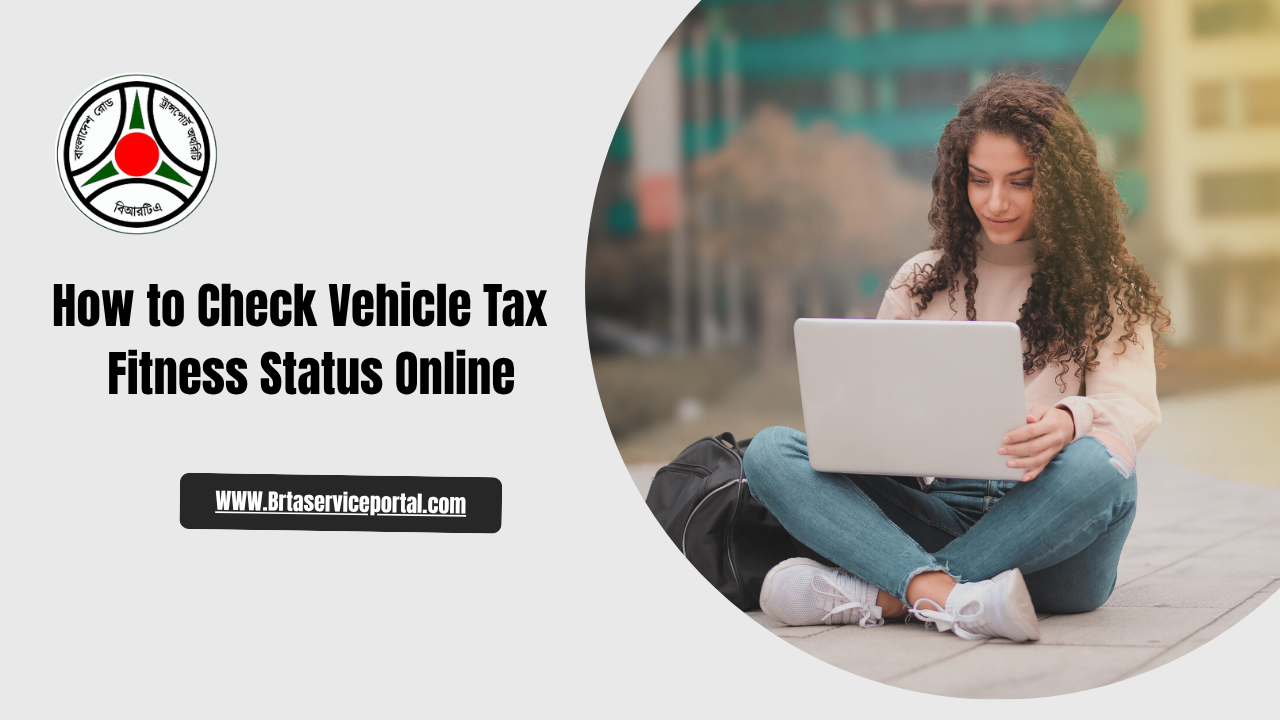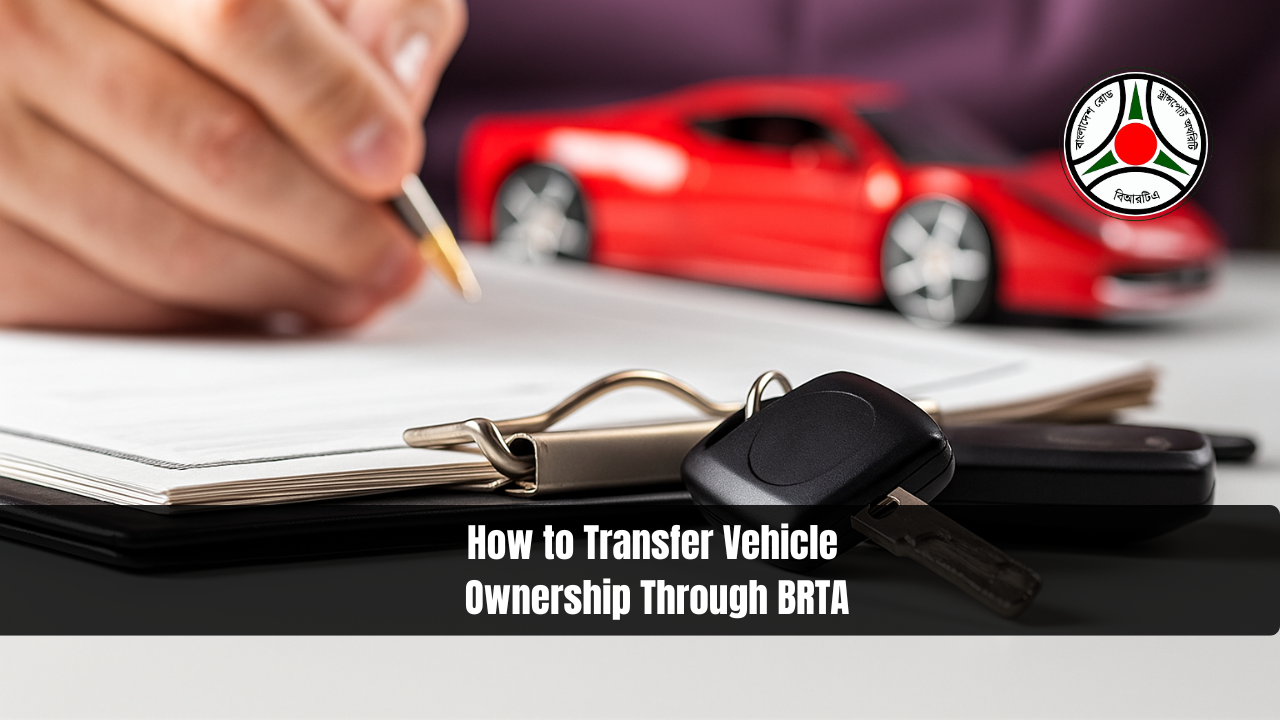How to Check Driving License Exam Schedule and Results
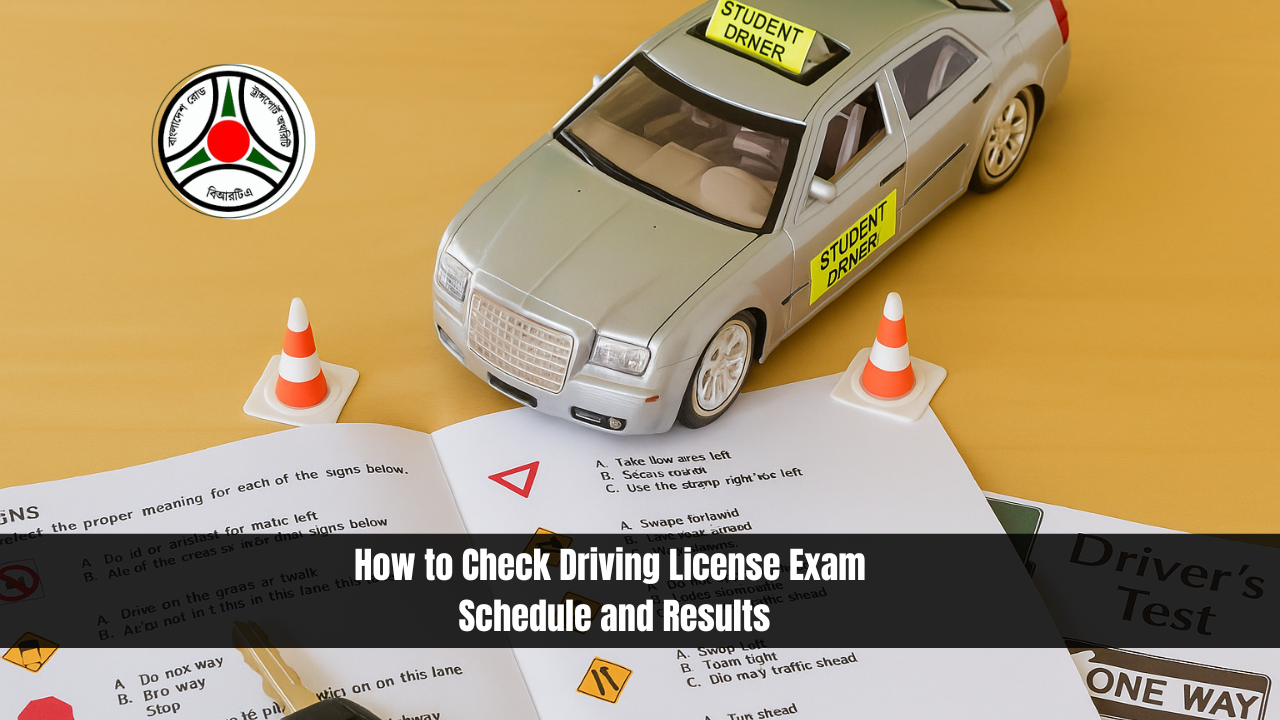
How to Check Driving License Exam Schedule and Results. If you are preparing for your driving test or waiting for your results in Bangladesh, the BRTA Service Portal (BSP) is your go-to online platform. Managed by the Bangladesh Road Transport Authority (BRTA), this portal makes it easy to access information about exam schedules, results, and other driving license-related services all from the comfort of your home.
Read Also: BRTA Service Portal
Why Use The BRTA Service Portal?
The BRTA Service Portal is designed to simplify driving license processes. Whether you are applying for a learner license, renewing your smart card license, or checking your driving test results, this portal offers fast and reliable access to official information.
Key services available on the BRTA Service Portal:
- Driving license exam schedule lookup
- Driving license result check
- Learner license applications
- Smart card license issuance and renewal
- Duplicate license requests
- E-fitness, E-tax token, and E-license verification
How TO Checking Driving License Exam Schedules & Results
1. Access the BRTA Service Portal
- Visit the BRTA Service Portal (BSP) from your web browser.
- You can also access it via the Google Play BRTA app for mobile use.
2. Navigate to the Driving License Section
- Look for the section labeled Driving License Exam Schedule or Driving License Results.
- Other related services you may find here include:
- Downloading the Trustee Board Certificate
- Checking E-Fitness Results (VIC)
- Viewing E-Tax Token or E-License Verification
3. Check Exam Schedules
- The portal lists dates for:
- Written tests
- Oral exams
- Field driving tests
- Make sure to note your test venue, date, and required documents.
4. Check Results
- Enter your Reference Number or Driving License (DL) Number in the result-check section.
- You can also use the BRTA DL Checker App to scan the barcode or QR code on your e-license or smart card for instant status updates.
5. Other Useful BRTA Tools
BRTA DL Checker App
- Downloadable from the Google Play Store.
- Lets you scan your license barcode or QR code to instantly check its status.
SMS Service
- Send an SMS in this format:
NP <space> C <space> Date
Send to 69 to check your smart card status (especially for motorcycles).
Tips for Using the BRTA Service Portal Effectively
- Keep your Reference Number or DL Number handy for quick searches.
- Always double-check exam dates and locations before appearing for a test.
- For official updates, rely only on the BRTA website or verified apps.
Conclusion
The BRTA Service Portal has made it much easier for Bangladeshis to manage their driving license process. From checking the driving license exam schedule to viewing results, all essential services are now at your fingertips. Whether you’re a first-time applicant or renewing your license, using the BRTA DL Checker App and official SMS service can save you time and hassle.