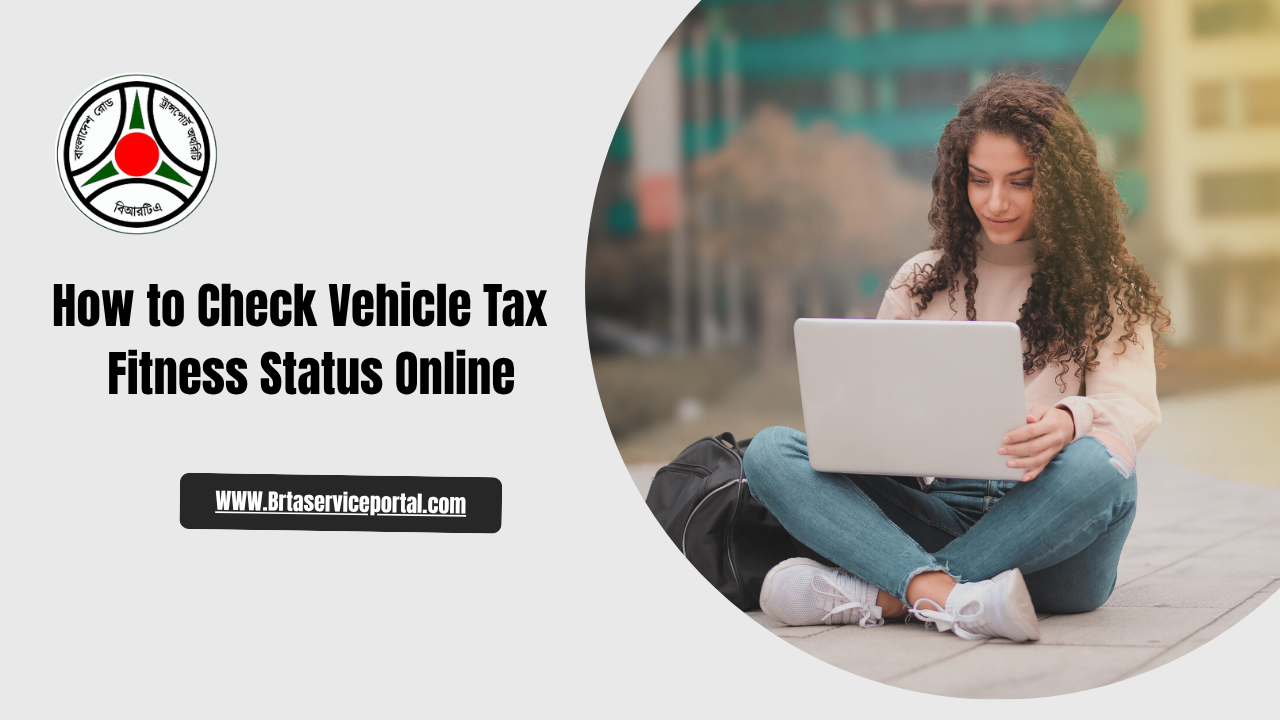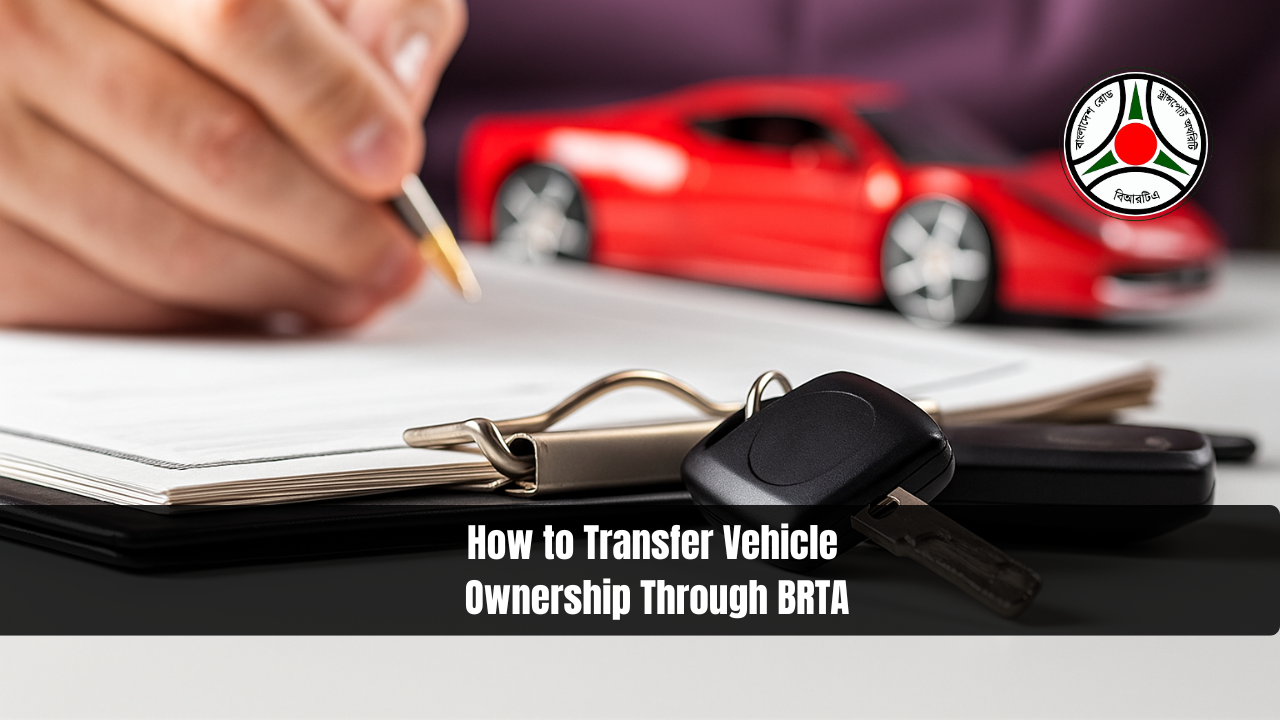BRTA Appointment in Bangladesh

BRTA Appointment in Bangladesh. Bangladesh Road Transport Authority (BRTA) has introduced an online appointment system to streamline transportation-related services. This system allows individuals to schedule appointments for various services like applying for a driving license, renewing vehicle registrations, transferring ownership, and obtaining fitness certificates.
By using the BRTA appointment system, citizens can avoid long queues and ensure a more efficient, organized process. The digital shift aims to improve accessibility and save time, making it easier for individuals to access crucial services related to road safety and vehicle management in Bangladesh.
Read Also: BRTA Service Portal
What is a BRTA Appointment?
A BRTA appointment is a scheduled time slot allocated by the Bangladesh Road Transport Authority to individuals who wish to access various vehicle and driving-related services. These appointments help avoid overcrowding at BRTA offices and ensure efficient service delivery.
Whether you are applying for a learner driving license, renewing your vehicle fitness certificate, or transferring vehicle ownership, a prior online appointment with BRTA is mandatory.
Why You Need a BRTA Appointment
Due to increasing demand for driving licenses and vehicle registration services, BRTA has shifted many of its services to an appointment-based system. Booking your slot online:
- Saves time and prevents long queues
- Ensures your application is processed on time
- Helps BRTA manage workloads effectively
- Improves transparency and service quality.
Services That Require a BRTA Appointment
Below is a list of services where a BRTA online appointment is necessary:
| Service Category | Examples of Services |
|---|---|
| Driving License | Learner’s License, Driving Test, Renewal of License |
| Vehicle Registration | New Registration, Ownership Transfer, Duplicate Registration |
| Vehicle Fitness | Fitness Certificate Issuance or Renewal |
| Tax Token | Tax Clearance, Token Renewal |
| Route Permit | New Permit, Renewal, or Extension |
| Digital Number Plate (DLNP) | Issuance or Reissue of Plates |
How to Book a BRTA Appointment Online
- Visit the BRTA Service Portal: Go to the official BRTA website, BRTA Service Portal .
- Register: New users will need to provide their personal information, including their National Identity (NID) number and mobile number.
- Log in: After registering, log in to your account.
- Navigate to the appointment section: Select the appropriate section (e.g., vehicle registration, driving license, fitness renewal).
- Follow instructions: Select the service, date, and time for your appointment using the portal.
- Confirm and pay (if applicable): Please confirm your appointment and pay online if necessary.
- View Appointment Schedule: Your appointment details and schedule are available on the portal.
How to Book a BRTA Appointment By SMS
To book a BRTA appointment via SMS, follow these simple steps:
1. SMS Format
- Keyword: Begin the message with a relevant keyword, such as “NP” for number plates or “DRC” for Digital Registration Certificate.
- Space: Ensure you add a space after the keyword.
- Additional Information: Depending on the service, include extra details like the desired date or other required information.
Example SMS
- To inquire about the status of a Digital Registration Certificate (DRC), send: “NP DRC” to 26969.
- To schedule a biometric appointment for a number plate, send: “NP B 15” (where 15 represents the date) to 26969.
2. Send the SMS
- Open your messaging app, type the required message in the correct format, and send it to 26969.
3. Receive the Reply
- BRTA will send a confirmation or further instructions via SMS. This reply will include appointment details such as the date, time, and any additional instruction.
BRTA Fitness Appointment Schedule
- Go To The Official website.
- Please Select Branch.
- Please Select Date.
- Click And View Button.
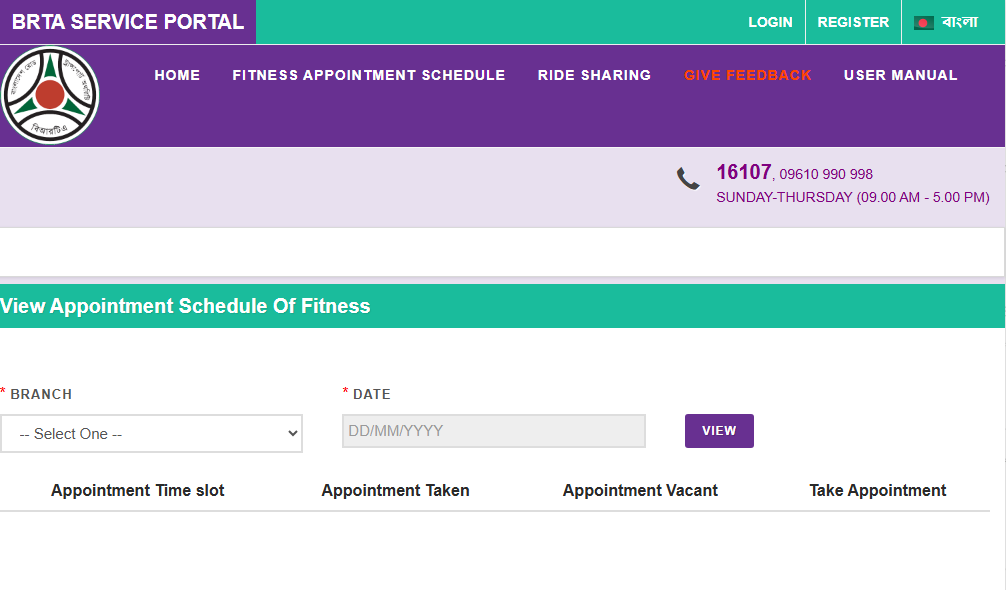
Documents Needed for BRTA Appointment
Depending on your selected service, the documents required may include:
| Required Document | Purpose |
|---|---|
| National ID (NID) | To verify applicant identity |
| Passport-size Photograph | Required for license or permit applications |
| Tax Token or Blue Book | For vehicle registration or renewal |
| Payment Receipt | Proof of service fee payment |
| Existing Driving License | For renewal or category addition |
How to Reschedule or Cancel a BRTA Appointment
Sometimes, plans change. BRTA allows users to reschedule or cancel appointments directly through the portal:
- Log in to your BRTA account
- Go to the ‘My Appointments’ section
- Click on “Reschedule” or “Cancel” as needed
- Choose a new date or confirm cancellation
Please note: Cancellations must be done at least 24 hours before the original appointment time.
FAQs : About BRTA Appointment
1. Is a BRTA appointment Required for All Services?
Yes, appointments are required for most services, such as driving licenses, registrations, and fitness tests.
2. Can I Walk in Without an Appointment at a BRTA Office?
No. It is possible that you will not be entertained without an appointment. Booking online is the recommended method.
3. How do I Check my BRTA Appointment Status?
Log into your BSP account and navigate to ‘My Appointments’ to view or update your booking.
Conclusion
Booking a BRTA Appointment is now a simple, efficient, and user-friendly process. Whether you’re a new driver or managing your vehicle documents, an online BRTA slot saves time and ensures a smoother experience at the BRTA office. Be sure to follow the guidelines, upload correct documents, and attend the appointment as scheduled.